System Design Overview
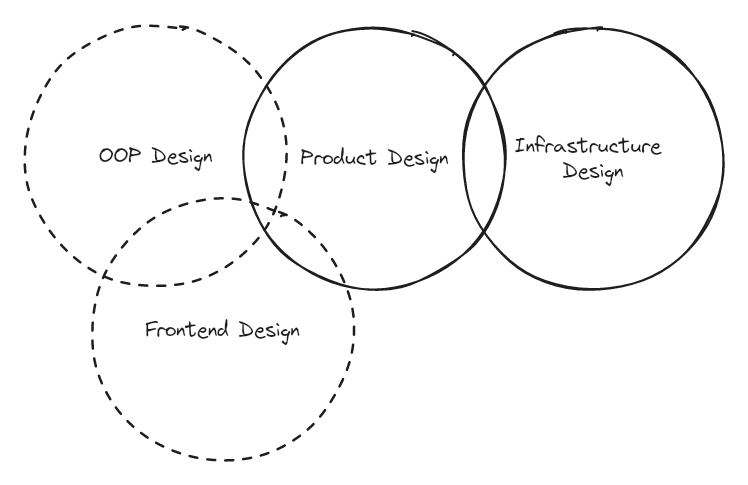
Yes, product design in system design interviews is a great place to start for a few reasons, especially considering your multidisciplinary background as a software engineer, prototyper, and technical artist. Here's why and how to approach it:
Why Start with Product Design in System Design Interviews?
-
User-Centric Focus:
- Product design emphasizes solving real-world problems and aligning technical decisions with user needs.
- Understanding the "why" behind the system provides clarity when designing the "how".
-
Bridges Technical and Creative Roles:
- For a prototyper or technical artist, product design integrates creative goals with technical implementation.
- It’s an accessible entry point for understanding system design holistically.
-
Scales Well into System Design:
- Product design teaches you to think about high-level requirements and constraints, which naturally leads into system design.
- For example, designing a feature like a "real-time chat system" helps you identify key system design components (e.g., databases, APIs, load balancers).
-
Helps in Interviews:
- Many system design interviews incorporate product design aspects, asking you to consider user requirements, scalability, and trade-offs.
- Practicing product design questions makes it easier to handle the ambiguity often present in system design interviews.
How to Start with Product Design in System Design Interviews
-
Understand the User Problem:
- Begin by asking clarifying questions about user needs, constraints, and goals.
- Example: If designing a photo-sharing app, ask:
- Who are the users? (Casual users? Professional photographers?)
- What features are essential? (Uploading? Sharing? Editing?)
- What are the system constraints? (Number of users? Device types?)
-
Define Functional and Non-Functional Requirements:
- Functional: Features the system must provide (e.g., upload photos, view galleries).
- Non-Functional: Performance, scalability, reliability, etc. (e.g., handling 1M users or ensuring 99.9% uptime).
-
Break Down the System:
- Translate product features into technical components.
- Example for a photo-sharing app:
- Frontend: A web/mobile app for uploading and viewing photos.
- Backend: APIs for file uploads, metadata storage, and search.
- Database: Store photos, user information, and metadata.
- Infrastructure: CDN for fast image delivery.
-
Consider Trade-offs:
- Product design often involves trade-offs (e.g., prioritizing speed vs. cost).
- Be prepared to discuss decisions like:
- Should we store images in the cloud or on a local server?
- How do we ensure security for user uploads?
-
Practice with Example Questions:
- Design a social media feed.
- Design a ride-sharing platform (like Uber).
- Design a video streaming service.
- Design an e-commerce search engine.
Best Resources to Get Started
Here are some curated resources for practicing product and system design:
Books:
- System Design Interview – An Insider’s Guide by Alex Xu: Covers common system design interview questions with product design components.
- Designing Data-Intensive Applications by Martin Kleppmann: Focuses on building scalable and reliable systems (a bit more advanced).
- Educative.io: Courses like "Grokking the System Design Interview" provide a structured way to learn product/system design.
- Excalidraw: A tool for practicing and visually sketching system designs during preparation.
Videos:
- YouTube channels like Tech Dummies and System Design Primer focus on real-world examples of product and system design.
Mock Interviews:
- Practice mock interviews with friends or on platforms like Pramp or Interviewing.io.
How It Fits Into Your Role
- As a prototyper: Product design is crucial because you often need to quickly translate abstract ideas into working prototypes while addressing real user needs.
- As a technical artist: It helps you bridge the gap between creative requirements (e.g., animation or AR/VR systems) and technical implementation.
- As a software engineer: It sharpens your ability to identify and build scalable solutions that align with business and user goals.
What’s Next?
Once comfortable with product design, dive deeper into system design fundamentals:
- Scalability (e.g., caching, load balancing).
- Databases (SQL vs. NoSQL, sharding, replication).
- API design (REST, GraphQL, gRPC).
- Advanced topics (microservices, event-driven systems).
This progression ensures a solid foundation while making the learning process manageable and effective. Let me know if you want tailored examples or help with specific product design scenarios!

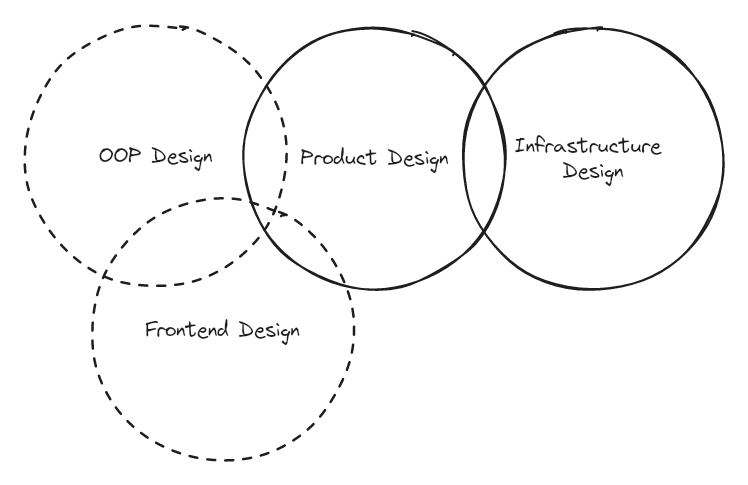
No Comments